What Is the Difference Between an Infographic and a Logo? – What Are Infographics?-2
We know who we are going to see (lions, bears, and parrots), we know what is over there (the zoo with jungle plant life), and we know how to get there if we follow the arrow. Other questions like where and when can be answered though this requires extra text for streets, dates, and times. Refer to Figure 1-38.

Figure 1-38. A basic pictorial infographic with wildlife on a sign, an arrow, the word zoo, and more text details
Why, in this case, would likely be separate graphics such as when or why the zoo was established. Though, in this case, you should know why you want to go to the zoo to see the animals.
Yet, because we need to scan this sign quickly, we may not need to answer these questions precisely until we get closer to the destination. More detailed infographics could be presented within the zoo for each animal’s habitat such as lions in savannah or bears in the forest though they can exist in jungle-type settings as well. This is just a general overview of what to expect at the zoo. Also consider if we had left off the graphic of the animals. Refer to Figure 1-39.
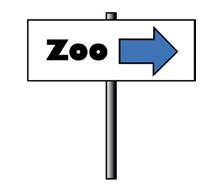
Figure 1-39. A sign with the word zoo and an arrow
Would the idea of the zoo be any more exciting if we saw a white sign with text and an arrow? Would you be compelled to see what or who was there? It might be a zoo of goats and sheep, but we would not know without the image. Again, if we just saw just the arrow, would we follow the path to the location? Refer to Figure 1-40.
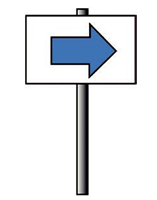
Figure 1-40. A sign an arrow
As you can see, all of these items need to work together to create an infographic that the audience can scan quickly to get the relevant information they need on the topic.
Later in Volume 2, we will also see how similar questions can be answered with graphs.
Summary
In this chapter, you looked at an overview of the history of infographics, as well as how a logo is slightly different than an infographic. Later, you also looked at how a graphic requires certain other components like text and icons to guide the audience so that the information is quickly and clearly conveyed. In the next chapter, we will be looking at what kind of preparation goes into creating the overall mock-up of the infographic before you start designing it in Illustrator.
