Color Harmony Definitions – Preparation for Creating a Logo and Infographics-3
•\ Square: When dealing with four or more colors, there are a few harmony variety themes that can be created. The most common is the tetradic or double complement (square). Each color is set at 90 degrees to the other and then complements the opposite color. Note that another variation on this tetradic theme is the double split complementary, which is more rectangle-like than you looked at earlier, but this time, using the custom from the color harmony list with one of the swatches together with the other, you could create the custom setting. Swatches for the square can be moved inward and outward and spun around while keeping the harmony. Refer to Figure 2-30.\
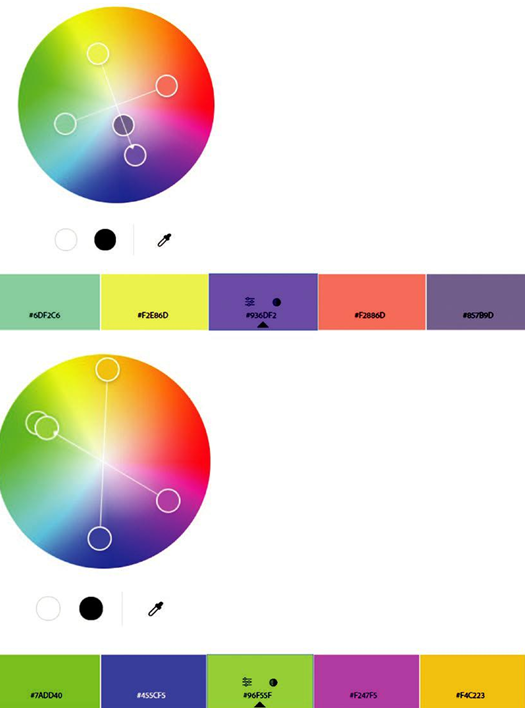
Figure 2-30. Adobe Color Square and Custom Double Split Complement options on the wheel and resulting swatches based on base color selection
•\ Compound: A separate or more complex color harmony with four or more colors. It uses a combination of analogous and complementary and can fall either to the left or right as you spin the swatches using the base color. The swatches can be moved inward or outward on the wheel. You can alter this later using the custom option. Refer to Figure 2-31.\
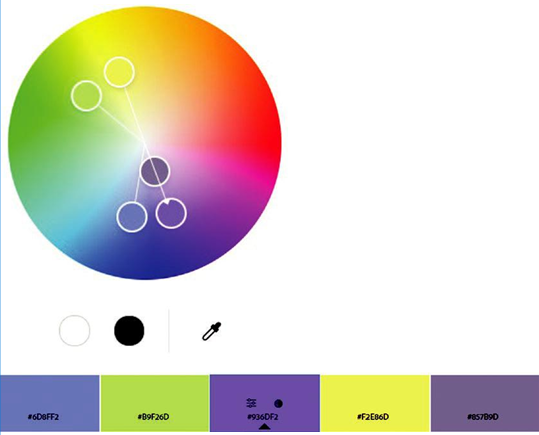
Figure 2-31. Adobe Color Compound option on the wheel and resulting swatches based on base color selection
•\ Shades: Similar to monochrome but deals more with a narrow range of colors, usually one or two swatches on the wheel depending on the base or another color is selected, unlike monochrome which uses five. However, five swatch bars will be created. Refer to Figure 2-32.\
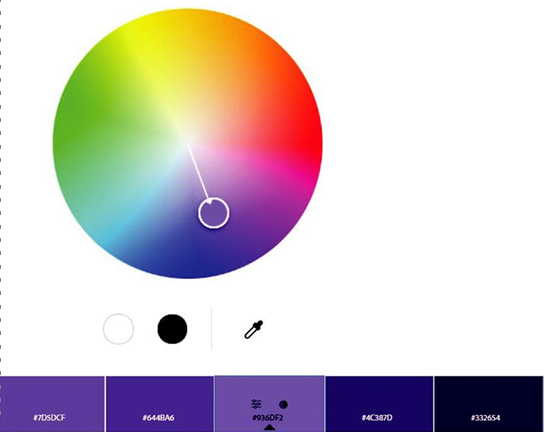
Figure 2-32. Adobe Color Shades option on the wheel and resulting swatches based on base color selection
•\ Custom: Another unique color harmony that is not as well-known as the pentagram, and this uses five colors at various spaced points on the color wheel. You can create this and your other custom harmonies with the custom setting as each color swatch moves freely. Refer to Figure 2-33.\
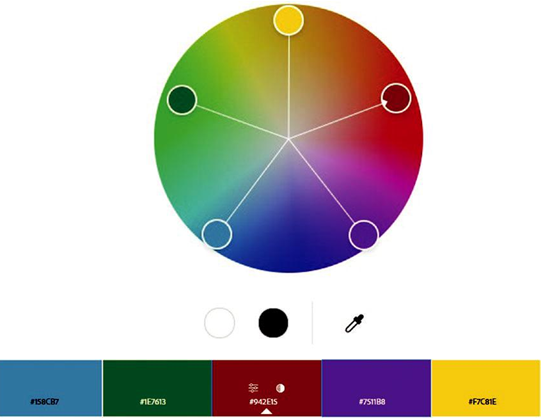
Figure 2-33. Adobe Color Custom Pentagram option on the wheel and resulting swatches based on base color selection
When using all color hues, you can refer to this as polychromatic. Using text or artwork in all colors is often more for kids than adults as children like things that are multicolored and are not so concerned with things that appear busy or vibrating. Refer to Figure 2-34.

Figure 2-34. Example of a polychromatic layout on a color wheel
